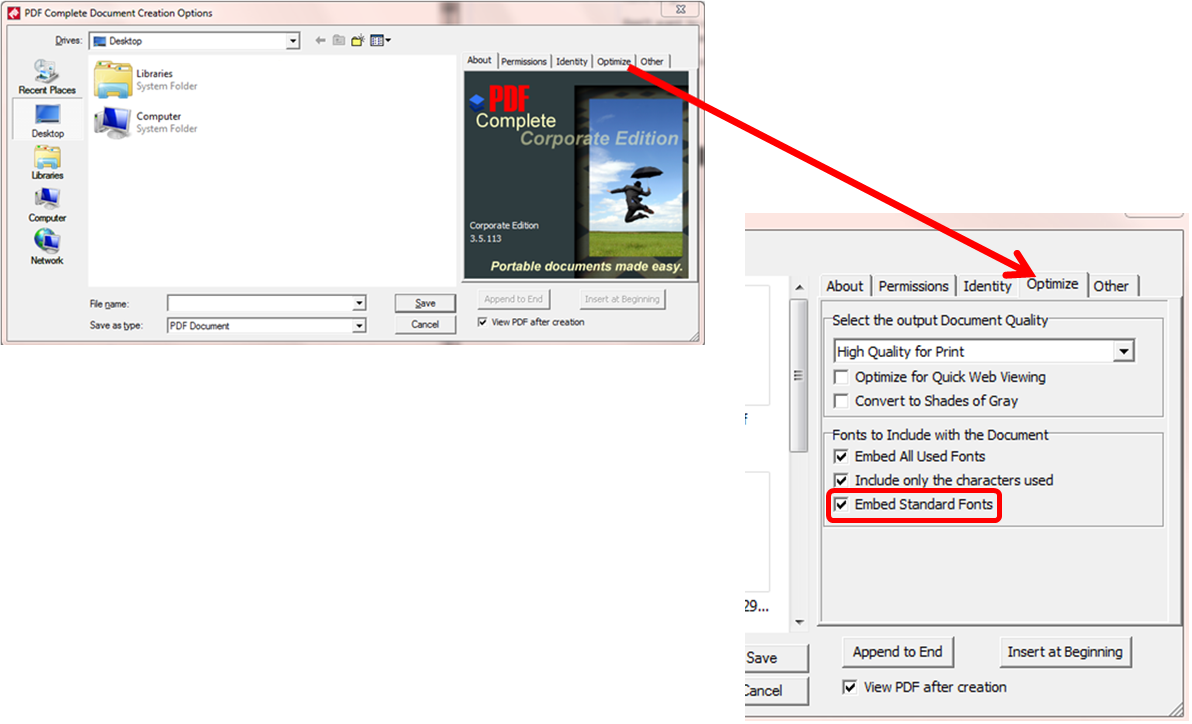|
Are you trying to create a PDF document but:
- Fonts are missing?
- Incorrect text is used?
- Spaces or symbols appear where letters or words should be?
Embedding Fonts
Note: Optimization settings are added during the creation process of a PDF document.
- Open the document you want to convert into a PDF.
- From the menu bar, select File and choose Print.
- Select PDF Complete from the list of available printers.
- Click OK or Print.
- Within the PDF Complete Document Creation Options dialog box that appears, choose Optimize from the right-hand menu. (See image below.)
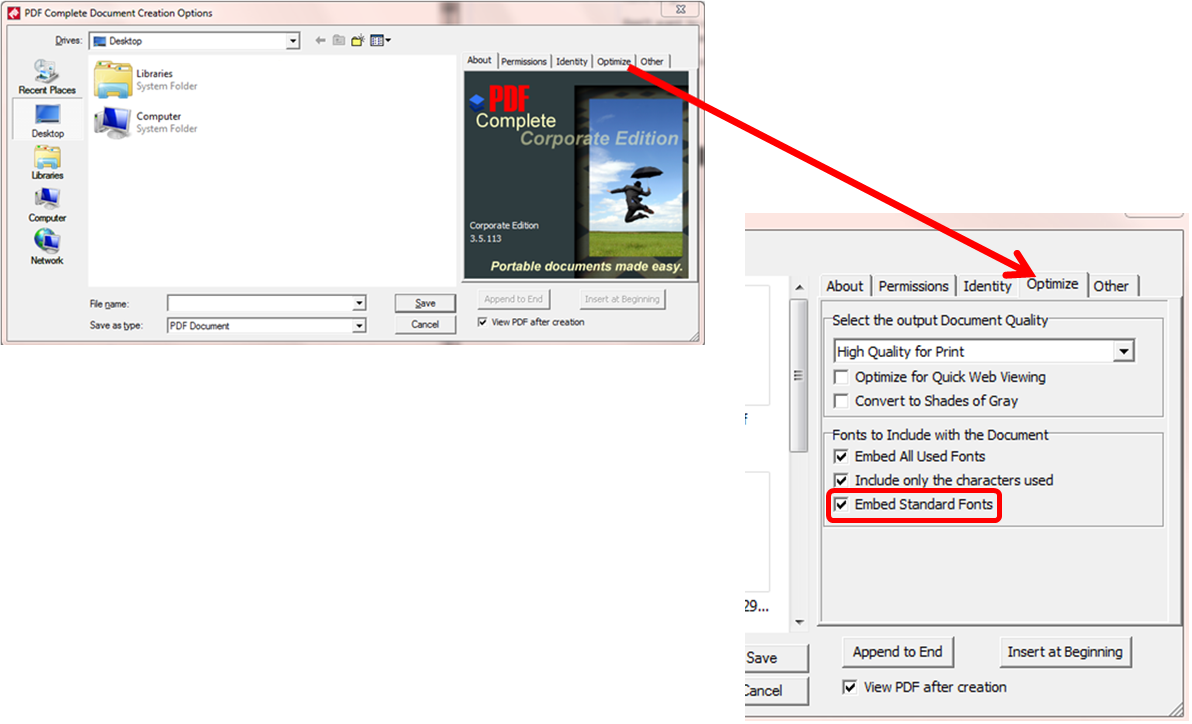
- Check the option to Embed Standard Fonts.
- Uncheck the option to Include only the characters used.
- Enter a name and select Save to create a new PDF document with the embedded fonts added to it.
If this does not resolve your issue, please submit a support ticket detailing your experience.
fonts, font, text, texts, missing, missed, wrong, incorrect
|