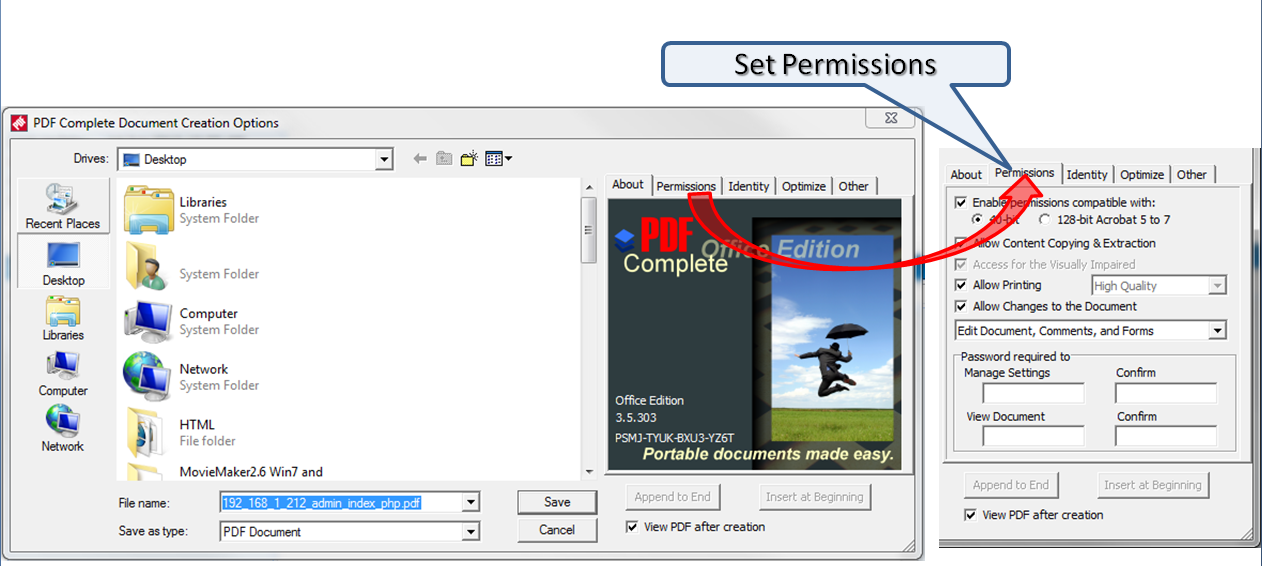|
Add Passwords or Security
|
|
|
Are you trying to: - Add or change document permissions? - Password protect a document? - Encrypt a document? - Restrict who can view, print or edit your document? Note: Permission settings are added during the creation process of a PDF document.
Tip: With our Office Edition software you can edit the existing permissions in a PDF document. Visit our Learning Center to find out more. If this does not resolve your issue, please submit a support ticket detailing your experience. | |
|
|
|